Here's a quick way to find all mail/chat conversations with a particular contact in Gmail.
Let's say, I want to find all mails exchanged with Bhau Ghadge. I proceed as follows:
Step1: In the left pane in Gmail, look for the box for searching contacts:
Step 2: In the box, start typing the contact name. Once the name is displayed, move the mouse to the name and then to the right, locate the menu "View Recent Conversations" and click.
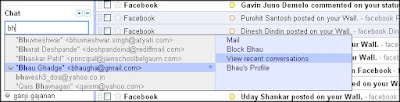
Recent mails/conversations will be listed in the right pane.
Let's say, I want to find all mails exchanged with Bhau Ghadge. I proceed as follows:
Step1: In the left pane in Gmail, look for the box for searching contacts:
Step 2: In the box, start typing the contact name. Once the name is displayed, move the mouse to the name and then to the right, locate the menu "View Recent Conversations" and click.
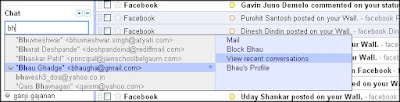
Recent mails/conversations will be listed in the right pane.

No comments:
Post a Comment